Achilles Football Club Registration Information
2024-2025
Once you receive your offer for the 2024-2025 year, which includes the registration link, you will need to do the following:
Achilles Football Club uses TeamSnap for registrations, communications, schedules etc.
You will be using the same email and password to log on your TeamSnap account, throughout the year, either from your computer or your phone (TeamSnap App).
For more information about TeamSnap and how to instructions, please see the TeamSnap page on this website (About US/TeamSnap).
FIRST
Use your registration link to go to TeamSnap and either create an account or log in with your email and password.
If you do not have a TeamSnap account you will need to set up one.
Set Up a TeamSnap Account in 5 Easy Steps
Are you a player or parent who needs help setting up your TeamSnap account? Here’s how!
- You’ll receive an email invitation from your team administrator. Open it and click on the Join Now button. Enter your email and other login credentials, and make sure you opt into the newsletter for awesome TeamSnap info!
- Confirm whether you’re the person invited or someone related to that person. Enter your details here and hit continue.
- Confirm your contact information. Enter your mobile phone number and provider so you can receive messages from your team administrators right to your smartphone. Hit Save to proceed.
- Do you have any family members you want to add to keep them in the know about your team’s activities? Now’s the time! Enter their contact details, and they’ll be able to get updates too! You can choose to add multiple people or hit the save button to continue.
- Almost done! Download our mobile apps for iPhone or Android. You’ll love being able to access your account on the go. Click the Take Me To My Team button to finish the signup process and go to your account.
Finish or Delete an Incomplete Registration
Started registration already? Let's pick up where you left off!
Click Finish Now on the form you need to complete!
- Login to TeamSnap from a web browser at https://go.teamsnap.com
- You must login using the same email address and password you used when you began filling in your registration form
- On the MyTeams and Leagues Dashboard go to the My Pending Registrations section.
- Click Finish Now on the form you need to complete and proceed through the registration steps
- To Delete an incomplete registration from My Pending Registrations click Delete.

Registration
The registration process has 4 steps:
You will need to enter all fields and upload all documents in order to complete the registration – have all needed info available (see below) and then begin the registration process. It should not take more than 10 minutes.
If your player is returning to Achilles FC, most fields will autofill - please make any necessary corrections (change of address, new phone # or new player's physician etc.).
You can always go back and make edits by clicking any of the 4 icons (4 steps) on the top of the registration form - save when you do edit.
Step 1 - Info
Fill out the requested fields:
- player information - the player's first and last name you enter, should be exactly the same as on his Birth Certificate.
- parent(s) information
- Medical Insurance information
- your player's physician information
- a third person's information (emergency contact) who will be contacted only if parent(s) can't be reached
- Upload a photo of your player - a headshot in jpeg format and not larger than 200x260 pixels. USE A HEADSHOT like a passport photo.
You will also be asked the following questions:
- Player not born in the US ? - if player was not born in the US an additional step is required. The Achilles FC administrator will contact you about this step.
- Player resides in VA ? - If you reside in VA an additional registration is required with Virginia Youth Soccer Association (VYSA) - please download the form and follow the instructions below.
click Save & Continue
VIRGINIA or DC PLAYERS WANTING TO PLAY ON A MARYLAND TEAM:
It is the policy of US Youth Soccer that players register in the state in which they reside. This on-line form must be filled out by Virginia or DC residents playing across state lines. After the player registers in the system, they will have several steps to complete in order to receive their U.S. Youth Soccer Pass.
- Click here for the Out of State Player Registration Link
- While registering, you will upload proof of age and a recent photo, and pay the registration fee online.
- Print the interstate permission form
- Parent and player need to sign the box in the middle of the document.
- Email the completed form to [email protected]
Step 2 - Docs & Waivers
Print the following 2 forms (found in STEP 2 of your registration), fill them out, sign them - the MSYSA form requires your player's signature as well - scan them and upload them.
- MSYSA Membership and Player Registration
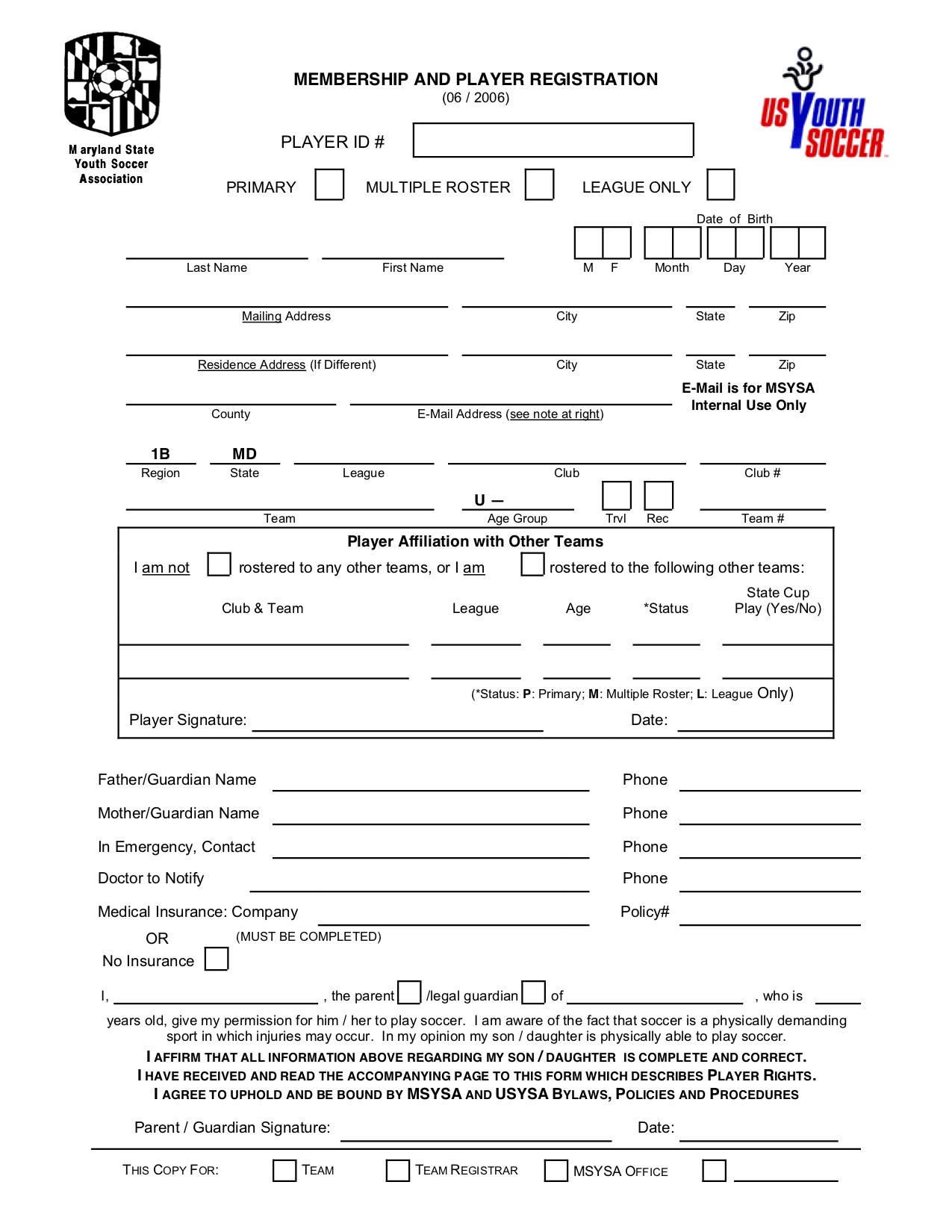
Your Player's ID # is given by MSYSA
Check PRIMARY
League, Club ID # 1313, Team, Age Group and Team # will be filled out by our Club Administrator.
Club - enter Achilles FC
Player section: check I am not rostered...
Player signature and date
Fill out the rest of the form, sign it and date it.
Scan the form and upload it.
- US Youth Soccer Parent/Guardian Consent and Player Medical Release Form
Fill out Player's and Parent's information.
A contact name and information when parents cannot be reached.
Player's allergies, other medical conditions, physician, Insurance Co. etc.
Sign and date.
Scan the form and upload it.
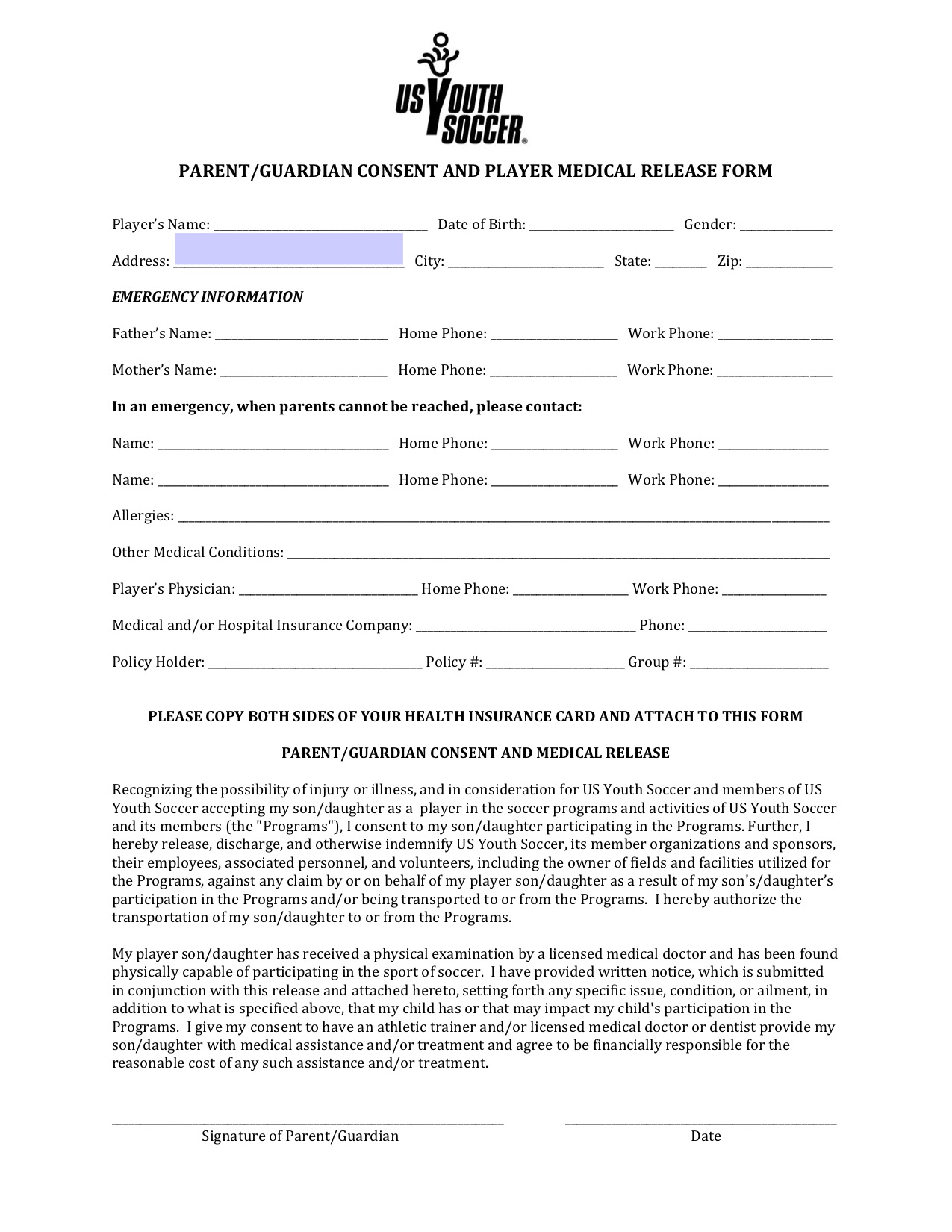
- Upload the US Youth Soccer Parent/Guardian Consent and Player Medical Release Form - click Done
- Upload the MSYSA Membership and Player Registration Form - click Done
- Upload a copy of your player’s Birth Certificate (BC) or a copy of the player's Passport. The player's BC is the best option - use passport only if you can not locate the BC - click Done
- E-sign the Sal Caccavale Soccer Academy Inc. Liability & Photo waiver - click sign waiver
- Click Save & Submit
Step 3 - Fees
Click on your player’s club dues for 2024-2025.
click Save & Submit
Step 4 - Checkout
In this final step of registration, you will see your club dues for the year and you will:
- Choose a Payment Method - Pay by credit (or debit) card or Pay straight from your bank account - highlight your preference and follow the instructions.
- With your registration you will pay the total club dues for the year or you may choose to pay a deposit and the balance in monthly payments (you need to click the "Pay by installment" button (red).
- Confirm Payment
When you submit your registration you will receive a confirmation email.
If anything else is needed, your Club Administrator or your Team Manager will contact you.
UNIFORMS
You will receive an email with all the information needed to order your uniforms for 2024-2025.
Welcome to Achilles Football Club !
